-
-
Notifications
You must be signed in to change notification settings - Fork 2.2k
Initial implementation of "conditional formatting" #1503
New issue
Have a question about this project? Sign up for a free GitHub account to open an issue and contact its maintainers and the community.
By clicking “Sign up for GitHub”, you agree to our terms of service and privacy statement. We’ll occasionally send you account related emails.
Already on GitHub? Sign in to your account
Conversation
After setting a filter, the user can select from the context menu in the filter line a new option "Use for Conditional Format", that assigns automatically a colour to the background of cells fulfilling that condition. The formatting is preserved after the user has removed the filter. Several conditional formats can be successively added to a column using different filters. The conditional formats of a column can be cleared when the filter is empty selecting "Clear All Conditional Formats" from the filter line context menu. The conditional formats are saved and loaded in project files as other browse table settings. A new class Palette has been added for reusing the automatic colour assignment of the Plot Dock. It takes into account the theme kind of the application (dark, light) for the colour selection. A new class CondFormat for using the conditional formatting settings from several classes. The conversion of a filter string from our format to an SQL condition has been moved here for reuse in filters and conditional formatting. Whether the conditional format applies is resolved by SQLite, so filters and conditional formats give the same exact results. Code for getting a pragma value has been reused for getting the condition result, and consequently renamed to selectSingleCell. Possible future improvement: - New dialog for editing the conditional formatting (at least colour and application order of conditions, but maybe too: adding new conditions and editing the condition itself).
|
One comment more: the list of applied colours is open to improvements. I've selected some light colours from http://www.december.com/html/spec/colorsvg.html more or less randomly. For the dark colours (used when the application has a dark theme) the colours are the same as for the plot. |
|
This looks really nifty @mgrojo. 😄 You ok to fix the file conflicts? |
Yes, of course. But I have little time in the next days. Not sure when I'll get some for this. |
# Conflicts: # src/sqlitedb.cpp # src/sqlitetablemodel.cpp
…nal_formatting # Conflicts: # src/MainWindow.cpp
|
I found some time and have solved the conflicts. I've supposed that conditional formats must be reapplied only when filters are also reapplied (in the new applyBrowseTableSettings function). |
|
Thanks I'll look into this PR soon. It's kept postponing it because it's really large but I'll do my best to finish it this week 😉 |
|
Don't worry, there is no rush. 👍 Some of the changes are code refactoring, so the same code can be used in two contexts. I had some doubts about how to best structure the reused code. At some moment, I'd like to implement the dialog for editing (at least) the automatically assigned colours. |
|
Hello @mgrojo, This feature would be too COOL to be true! :-) Needless to say, having the option to choose manually your own color and background would be a huge extra bonus !
With Calc, you can create your ows Style with your preferred colors and use it later on for all your formatting. |
|
Thanks for the feedback, @SilvioGrosso. This feature will be extended with time. The dialog for choosing your own colour is definitely needed. And other kind of formats, maybe if it is often asked for 😃 |
|
Maybe it's just that I had a long day and am a bit tired right now but I can't find any issue with this code 😉 Either way I have just rebased it, solved any conflicts, and will merge it in a second. The only things change besides the custom colour and format selection that comes to mind would be a more prominent place for this feature in the UI to make it more obvious that it's there. Maybe that could be done in the same dialog but that's definitely something we can leave for a later time. Anyway, thanks again! This looks really well done and is a great addition 👍 |
|
Thanks, Martin. You're right that it should have a more visible access path. I'll think about it when I add the dialog. |
|
As a data point, the nightly build server isn't set up at my new, new location. I should be getting that happening today though, after which I'll kick off the nightly build scripts manually. |
|
I've seen a problem with this feature and the multithreading code. If you use it with a DB with more rows than the fetch block, set one format for a column and then scroll, the dialog for cancelling the current DB action is open. Answering Yes or No is apparently irrelevant; the application is frozen. I guess it's due to the SELECT we do for checking whether the current cell accomplishes the condition. This is the backtrace. I'll try to see whether there is an easy and safe solution for this. This SELECT query is not actually using the database, but only the SQLite engine. Should then actually wait for DB release? #0 pthread_cond_wait@@GLIBC_2.3.2 () at ../sysdeps/unix/sysv/linux/x86_64/pthread_cond_wait.S:185
#1 0x00007ffff64f891c in std::condition_variable::wait(std::unique_lock<std::mutex>&) () from /usr/lib/x86_64-linux-gnu/libstdc++.so.6
#2 0x0000000000795c00 in std::condition_variable::wait<DBBrowserDB::waitForDbRelease()::<lambda()> >(std::unique_lock<std::mutex> &, DBBrowserDB::<lambda()>) (this=0x1185498, __lock=..., __p=...) at /usr/include/c++/5/condition_variable:98
#3 0x000000000078a793 in DBBrowserDB::waitForDbRelease (this=0x1185450) at /home/mgr/src/sqlitebrowser/src/sqlitedb.cpp:637
#4 0x000000000078da4d in DBBrowserDB::querySingleValueFromDb (this=0x1185450, sql=..., log=false) at /home/mgr/src/sqlitebrowser/src/sqlitedb.cpp:991
#5 0x000000000079d6be in SqliteTableModel::data (this=0x117e810, index=..., role=8) at /home/mgr/src/sqlitebrowser/src/sqlitetablemodel.cpp:317
#6 0x00007ffff762a3aa in QStyledItemDelegate::initStyleOption(QStyleOptionViewItem*, QModelIndex const&) const () from /usr/lib/x86_64-linux-gnu/libQt5Widgets.so.5
#7 0x00007ffff762909c in QStyledItemDelegate::paint(QPainter*, QStyleOptionViewItem const&, QModelIndex const&) const () from /usr/lib/x86_64-linux-gnu/libQt5Widgets.so.5
#8 0x00007ffff75c9033 in ?? () from /usr/lib/x86_64-linux-gnu/libQt5Widgets.so.5
#9 0x00007ffff75d3c44 in QTableView::paintEvent(QPaintEvent*) () from /usr/lib/x86_64-linux-gnu/libQt5Widgets.so.5
#10 0x00007ffff7382fc8 in QWidget::event(QEvent*) () from /usr/lib/x86_64-linux-gnu/libQt5Widgets.so.5
#11 0x00007ffff7481b8e in QFrame::event(QEvent*) () from /usr/lib/x86_64-linux-gnu/libQt5Widgets.so.5
#12 0x00007ffff75a76db in QAbstractItemView::viewportEvent(QEvent*) () from /usr/lib/x86_64-linux-gnu/libQt5Widgets.so.5
#13 0x00007ffff6a4d172 in QCoreApplicationPrivate::sendThroughObjectEventFilters(QObject*, QEvent*) () from /usr/lib/x86_64-linux-gnu/libQt5Core.so.5
#14 0x00007ffff734003c in QApplicationPrivate::notify_helper(QObject*, QEvent*) () from /usr/lib/x86_64-linux-gnu/libQt5Widgets.so.5
#15 0x00007ffff7345516 in QApplication::notify(QObject*, QEvent*) () from /usr/lib/x86_64-linux-gnu/libQt5Widgets.so.5
#16 0x00007ffff6a4d38b in QCoreApplication::notifyInternal(QObject*, QEvent*) () from /usr/lib/x86_64-linux-gnu/libQt5Core.so.5
#17 0x00007ffff737bab9 in QWidgetPrivate::sendPaintEvent(QRegion const&) () from /usr/lib/x86_64-linux-gnu/libQt5Widgets.so.5
#18 0x00007ffff737c101 in QWidgetPrivate::drawWidget(QPaintDevice*, QRegion const&, QPoint const&, int, QPainter*, QWidgetBackingStore*) () from /usr/lib/x86_64-linux-gnu/libQt5Widgets.so.5
#19 0x00007ffff734d856 in ?? () from /usr/lib/x86_64-linux-gnu/libQt5Widgets.so.5
#20 0x00007ffff734da8c in ?? () from /usr/lib/x86_64-linux-gnu/libQt5Widgets.so.5
#21 0x00007ffff736bc5f in QWidgetPrivate::syncBackingStore() () from /usr/lib/x86_64-linux-gnu/libQt5Widgets.so.5
#22 0x00007ffff7382dc8 in QWidget::event(QEvent*) () from /usr/lib/x86_64-linux-gnu/libQt5Widgets.so.5
#23 0x00007ffff7498dbb in QMainWindow::event(QEvent*) () from /usr/lib/x86_64-linux-gnu/libQt5Widgets.so.5
#24 0x00007ffff734005c in QApplicationPrivate::notify_helper(QObject*, QEvent*) () from /usr/lib/x86_64-linux-gnu/libQt5Widgets.so.5
#25 0x00007ffff7345516 in QApplication::notify(QObject*, QEvent*) () from /usr/lib/x86_64-linux-gnu/libQt5Widgets.so.5
#26 0x00007ffff6a4d38b in QCoreApplication::notifyInternal(QObject*, QEvent*) () from /usr/lib/x86_64-linux-gnu/libQt5Core.so.5
#27 0x00007ffff6a4f786 in QCoreApplicationPrivate::sendPostedEvents(QObject*, int, QThreadData*) () from /usr/lib/x86_64-linux-gnu/libQt5Core.so.5
#28 0x00007ffff6aa33c3 in ?? () from /usr/lib/x86_64-linux-gnu/libQt5Core.so.5
#29 0x00007ffff5003197 in g_main_context_dispatch () from /lib/x86_64-linux-gnu/libglib-2.0.so.0
#30 0x00007ffff50033f0 in ?? () from /lib/x86_64-linux-gnu/libglib-2.0.so.0
#31 0x00007ffff500349c in g_main_context_iteration () from /lib/x86_64-linux-gnu/libglib-2.0.so.0
#32 0x00007ffff6aa37cf in QEventDispatcherGlib::processEvents(QFlags<QEventLoop::ProcessEventsFlag>) () from /usr/lib/x86_64-linux-gnu/libQt5Core.so.5
#33 0x00007ffff6a4ab4a in QEventLoop::exec(QFlags<QEventLoop::ProcessEventsFlag>) () from /usr/lib/x86_64-linux-gnu/libQt5Core.so.5
#34 0x00007ffff6a52bec in QCoreApplication::exec() () from /usr/lib/x86_64-linux-gnu/libQt5Core.so.5
#35 0x000000000080c4f0 in main (argc=1, argv=0x7fffffffdf68) at /home/mgr/src/sqlitebrowser/src/main.cpp:13 |
|
And the other relevant threads: Thread 18 (Thread 0x7fffdc805700 (LWP 4633)):
#0 pthread_cond_wait@@GLIBC_2.3.2 () at ../sysdeps/unix/sysv/linux/x86_64/pthread_cond_wait.S:185
#1 0x00007ffff64f891c in std::condition_variable::wait(std::unique_lock<std::mutex>&) () from /usr/lib/x86_64-linux-gnu/libstdc++.so.6
#2 0x00000000007ac1f0 in std::condition_variable::wait<RowLoader::run()::<lambda()> >(std::unique_lock<std::mutex> &, RowLoader::<lambda()>) (this=0x17ef8e0, __lock=..., __p=...) at /usr/include/c++/5/condition_variable:98
#3 0x00000000007ab77c in RowLoader::run (this=0x17ef850) at /home/mgr/src/sqlitebrowser/src/RowLoader.cpp:190
#4 0x00007ffff686c7be in ?? () from /usr/lib/x86_64-linux-gnu/libQt5Core.so.5
#5 0x00007ffff7bc16ba in start_thread (arg=0x7fffdc805700) at pthread_create.c:333
#6 0x00007ffff5c6341d in clone () at ../sysdeps/unix/sysv/linux/x86_64/clone.S:109
Thread 7 (Thread 0x7fffcf7fe700 (LWP 4613)):
#0 syscall () at ../sysdeps/unix/sysv/linux/x86_64/syscall.S:38
#1 0x00007ffff68648b8 in QBasicMutex::lockInternal() () from /usr/lib/x86_64-linux-gnu/libQt5Core.so.5
#2 0x00000000007a27dd in QMutexLocker::QMutexLocker (this=0x7fffcf7fde20, m=0x117e8c8) at /usr/include/x86_64-linux-gnu/qt5/QtCore/qmutex.h:128
#3 0x00000000007abde5 in RowLoader::process (this=0x1179a60, t=...) at /home/mgr/src/sqlitebrowser/src/RowLoader.cpp:247
#4 0x00000000007ab7ec in RowLoader::run (this=0x1179a60) at /home/mgr/src/sqlitebrowser/src/RowLoader.cpp:198
#5 0x00007ffff686c7be in ?? () from /usr/lib/x86_64-linux-gnu/libQt5Core.so.5
#6 0x00007ffff7bc16ba in start_thread (arg=0x7fffcf7fe700) at pthread_create.c:333
#7 0x00007ffff5c6341d in clone () at ../sysdeps/unix/sysv/linux/x86_64/clone.S:109
|
|
Heh Heh Heh. Oops. 😉 |
|
@mgrojo You're right 😉 We need to add a |
|
I've reading a bit about multi-threading and SQLite The threading mode is selectable at compile-time and start-time: https://www.sqlite.org/threadsafe.html In my case I'm getting that SQLite is in serialize mode, so there isn't actually a problem if we make a concurrent access in the current connection. These simple changes fix the problem totally for me: diff --git a/src/sqlitedb.cpp b/src/sqlitedb.cpp
index 274e8b1..5b1b20b 100644
--- a/src/sqlitedb.cpp
+++ b/src/sqlitedb.cpp
@@ -988,7 +988,11 @@ bool DBBrowserDB::executeMultiSQL(const QString& statement, bool dirty, bool log
QByteArray DBBrowserDB::querySingleValueFromDb(const QString& sql, bool log)
{
- waitForDbRelease();
+ // If the threading mode is Single-thread or Multi-thread then wait for
+ // the DB release.
+ if (sqlite3_db_mutex(_db) == nullptr)
+ waitForDbRelease();
+
if(!_db)
return QByteArray();
diff --git a/src/sqlitetablemodel.cpp b/src/sqlitetablemodel.cpp
index 1210211..d20fe60 100644
--- a/src/sqlitetablemodel.cpp
+++ b/src/sqlitetablemodel.cpp
@@ -314,6 +314,7 @@ QVariant SqliteTableModel::data(const QModelIndex &index, int role) const
else
sql = QString("SELECT '%1' %2").arg(value, eachCondFormat.sqlCondition());
+ lock.unlock();
if (m_db.querySingleValueFromDb(sql, false) == "1")
return eachCondFormat.color();
}@MKleusberg Do you think this would be enough? On the other hand, should we check for the threading mode in other places? Would other users have different compile time options? I'm using the SQLite library provided by Ubuntu 16.08. The idea of a connection for an in-memory database is also good. It could be useful for other uses, but would require more effort. |
It sounds like the "best" option for end users would be to do some kind of run time check how it was compiled, and be able to handle each approach. No idea how much effort it would be though. Maybe, if there's a way to check the compiled in options then we could at least detect threading types we don't support + warn the user? That might be a good way to start out, if the "support everything" approach isn't realistic. 😄 |
This code is in fact getting whether we're in the Serialize mode. In that case we can ask for queries in parallel and no need to wait. if (sqlite3_db_mutex(_db) == nullptr)
waitForDbRelease();But my concern was about the other two modes. In those cases, the user will still get the dummy dialog asking to cancel the other query, when all that the user has done is to scroll the table. If we have to support the three modes, the options are always cancelling, always waiting or performing the query in an in-memory DB.
|
|
I'm going to commit the changes that I showed before, because otherwise the master branch is broken, but this is still open to discussion and refinement. |
When a conditional format is used and the table does not load all the rows at once, a deadlock ocurred when scrolling to a not yet loaded area. This avoids the deadlock by unlocking before the conditional format query is performed. Additionally the cancel-query dialog is avoided when the threading mode of SQLite is Serialize, since in that case the queries can be sent to SQLite concurrently. See discussion in PR #1503
|
k. I'll generate new nightly builds sometime today for people to try with. And yeah... the automatic nightly build script isn't being "automatic" for now. There's something weird with the wireless here, and the build server refuses to connect to it other than manually. (ugh) |
|
@mgrojo Sorry for the delay! Your change looks ok for now. The only problem is that it's starting to mix different assumptions about what threading modes we support. I guess we could open a separate discussion for that to see if we even want to support them all. The solution I had in mind (at some point) was equivalent to your second suggestion (Always waiting) for exactly the reasons you stated. There's a fourth option too: Instead of waiting, just stop and return early when we'd have to wait. So when we can't get the DB lock, we neither cancel the current action nor wait but just return. In this particular case it would mean the conditional formatting is missing for some rows which isn't very nice. But I was thinking about this for e.g. the Import and Export CSV dialog which (with the changes from #1575) can be opened when the DB is still in use. |
|
I'm implementing the wait case. I'm going to add a choice to waitForDbRelease: wait, cancel the other operation or ask user; default, ask. The choice for this case will be wait. I'll open then a PR. |
A new dialog for editing conditional formats that can be invoked from the filter line editor or from the data browser contextual menus. The dialog allows adding and removing conditional formats, changing the priority order and editing foreground colour, background colour and filter condition. The conditional formats have been expanded to allow defining the foreground colour. By default is the setting configured by user. This is a continuation of the functionality introduced in PR #1503.
|
Hello @mgrojo Just tested since I could not resist it 👍 On Windows 10, with DB.Browser.for.SQLite-win64.zip, this new feature looks awesome: THANKS a lot indeed!!! |
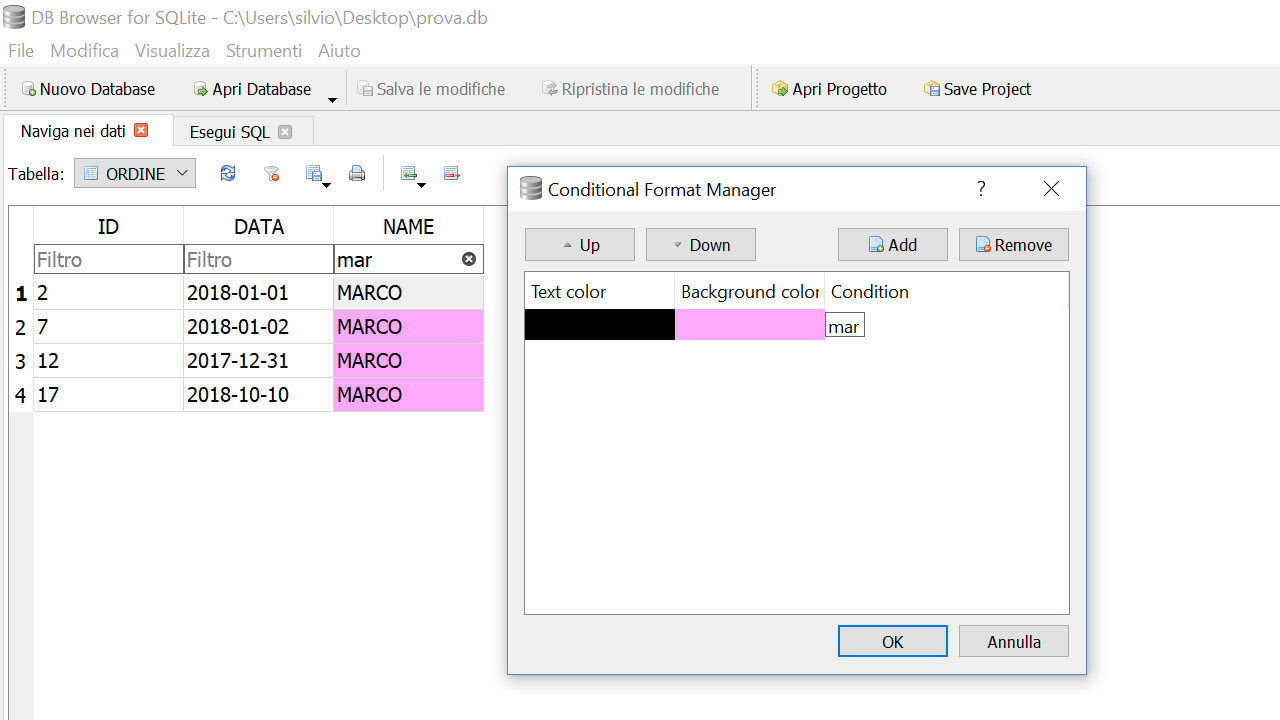
I find useful for visual data analysis to have some "highlighting mechanism" of certain values. This feature is a little sister of the "conditional formatting" found in spreadsheets, but it's quick and simple, in the same spirit as our plot dock or our filters. Maybe it is a bit complacent(?) to call this "conditional formatting" (only background can be changed). It could be renamed to conditional highlighting or something similar if preferred, since I don't see a great benefit in including other formatting possibilities. But at the same time, "conditional formatting" is already familiar and does not close the door for future expansion if people demand it.
I'm not sure if I'm going to develop further this functionality and I don't want also to delay our highly anticipated 3.11 release, but I'd like to open this pull request so the functionality and the associated code can receive user comments and developer review.
Description from the commit
After setting a filter, the user can select from the context menu in the
filter line a new option "Use for Conditional Format", that assigns
automatically a colour to the background of cells fulfilling that
condition.
The formatting is preserved after the user has removed the filter. Several
conditional formats can be successively added to a column using different
filters.
The conditional formats of a column can be cleared when the filter is empty
selecting "Clear All Conditional Formats" from the filter line context
menu.
The conditional formats are saved and loaded in project files as other
browse table settings.
A new class Palette has been added for reusing the automatic colour
assignment of the Plot Dock. It takes into account the theme kind of the
application (dark, light) for the colour selection.
A new class CondFormat for using the conditional formatting settings from
several classes. The conversion of a filter string from our format to an
SQL condition has been moved here for reuse in filters and conditional
formatting.
Whether the conditional format applies is resolved by SQLite, so filters
and conditional formats give the same exact results.
Code for getting a pragma value has been reused for getting the condition
result, and consequently renamed to selectSingleCell.
Possible future improvements
application order of conditions, but maybe too: adding new conditions and
editing the condition itself).
Showcase of the functionality
Demo project with some formats loaded:
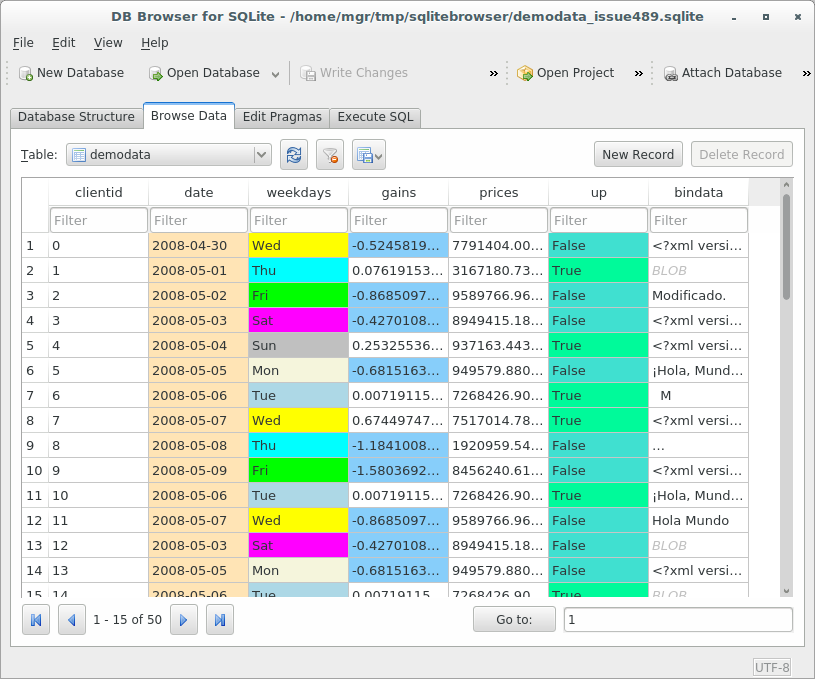
Let's clear formats in a column:
Let's add a new format. Write the filter and then select the "Use for Conditional Formatting"
A new background colour is automatically selected for this conditional format.
The format is already applied and persist when the filter is cleared.
If the current settings are saved in a project file, it can be restored if loaded.
Some more comments
Suggestions for the wording of labels is welcome.
The 3.11 release has no need to wait for this pull request, of course.