-
-
Notifications
You must be signed in to change notification settings - Fork 182
UI changes #903
New issue
Have a question about this project? Sign up for a free GitHub account to open an issue and contact its maintainers and the community.
By clicking “Sign up for GitHub”, you agree to our terms of service and privacy statement. We’ll occasionally send you account related emails.
Already on GitHub? Sign in to your account
UI changes #903
Conversation
There was a problem hiding this comment.
Choose a reason for hiding this comment
The reason will be displayed to describe this comment to others. Learn more.
Nice!
Couldn't spot many of the changes, but it does now look better when using display-scaling. And the ripple effect works again.
There was a problem hiding this comment.
Choose a reason for hiding this comment
The reason will be displayed to describe this comment to others. Learn more.
|
I wanted to uniformise the tabs indicators from the horizontal and vertical panel and since the material design guidelines for horizontal tabs is to place the indicator on the content side I did the same for the vertical ones. And I indeed changed the size to fit the guidelines too |
|
Note that there is also now an highlight to the button like it was the case on the horizontal ones which help to notice but I also had a weird feeling at first too maybe habit? |
|
For the horizontal tabs it works much better because white is much more high-contrast than blueish. Those tabs are also much wider, and the color along the top of windows tends to be uniform (in contrast to the color along the left side). |
|
Any update on this? |
I'll revert the position change on the left panel and merge it |
|
Sounds good! |
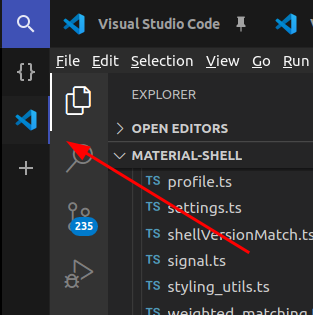
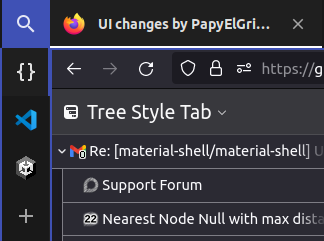
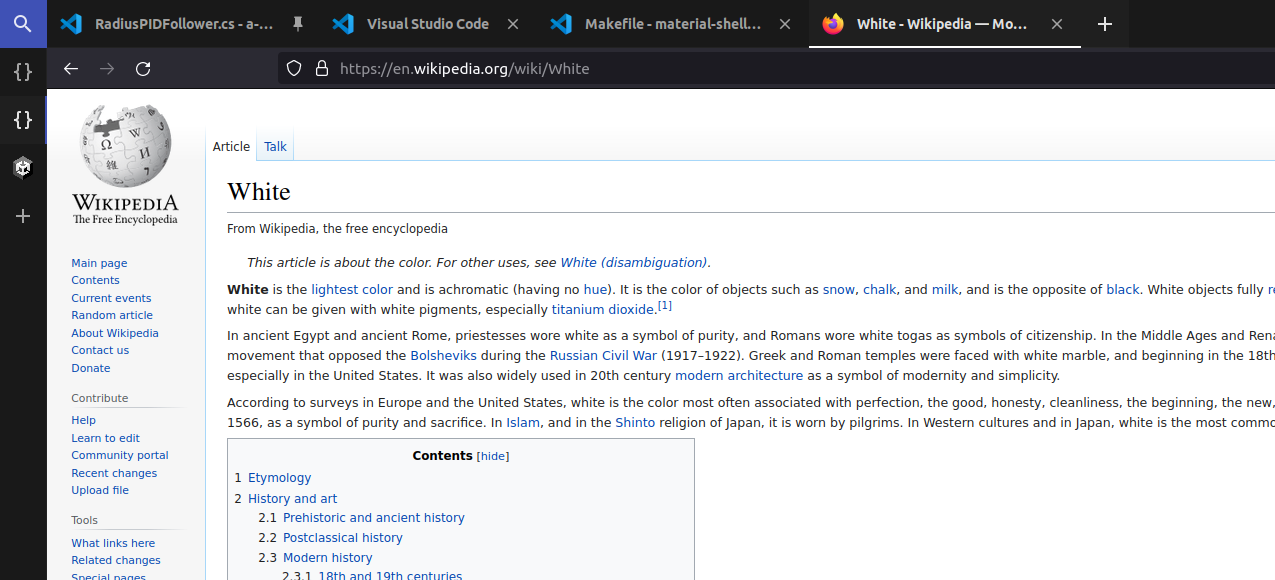
Add some UI changes: