With the new Liquid Glass design taking the spotlight, Apple didn't spend a ton of time discussing Apple Intelligence at WWDC 2025, nor was there a mention of the missing Siri features. Apple Intelligence wasn't a focus, but Apple is continuing to build out Apple Intelligence in iOS 26. There are new features, and updates to some existing features.

We've outlined what's new with Apple Intelligence below.
Live Translation
Live Translation works in Messages, FaceTime, and Phone. It auto translates both spoken and text conversations if the people conversing do not speak the same language.

In a Messages conversation with someone, tap on the person's name and then toggle on the Automatically Translate option. From there, you can select a language that you want to translate your conversations to. Language packs vary in size, but they are around 900MB.

Language options include English (US), English (UK), Chinese (Mandarin, Simplified), French, German, Italian, Japanese, Korean, Portuguese (Brazil), and Spanish (Spain). You can set both the translate to and the translate from languages.
The messages that you send to someone will show up in both your language and the translated language on your iPhone, while the person on the other end sees the message only in their language. Messages they respond with will show both their language and the translated language.

Live Translation works similarly in the Phone and FaceTime apps, and it needs to be turned on for each conversation and language assets need to be downloaded. In the Phone app, Live Translation uses actual voice translation with an AI voice to translate spoken content quickly and efficiently, but you can also see a transcript of the conversation.

In FaceTime, you'll see translated captions for speech, so you'll hear what the person is saying in their own language while also being able to read live captions with a translation.

To use these features, both participants should have Live Translation, so an Apple Intelligence-enabled iPhone, iPad, or Mac that is running the 26 series software. In Messages, though, if you have Live Translation turned on and you're chatting with someone who has an older device, they can type in their language and you will see the translation. Your responses to them aren't translated to their language.
Onscreen Visual Intelligence
In iOS 26, you can use Visual Intelligence with content that's on your iPhone, asking questions about what you're seeing, looking up products, and more.

Visual Intelligence works with screenshots, so if you take a screenshot on your iPhone and tap into it, you'll see new Ask and Image Search buttons. With Ask, you can ask ChatGPT a question about what's in the screenshot. The image is sent to ChatGPT, and ChatGPT is able to provide a response.

Search has two features. You can send a whole screenshot to Google or another app, or you can use a Highlight to Search feature to select something specific in the screenshot. Just use a finger to draw over what you want to look up, and then swipe up to conduct a search.

You can search Google Images, Etsy, and other apps that implement support for the feature.
If there's an event in your screenshot, Visual Intelligence will pop up an "Add to Calendar" option and it can be added directly to the Calendar app. It will also automatically suggest identifications for animals, plants, sculptures, landmarks, art, and books.

Wallet Order Tracking
Apple Wallet can scan your emails to identify order and tracking information, adding it to the Orders section of the Wallet app. The feature works for all of your purchases, even those not made using Apple Pay.
![]()
Automatic order detection can be enabled in the Wallet app settings under Order Tracking. Once turned on, you can see your orders by opening up Wallet, tapping on the "..." button, and choosing the Orders section.
Tapping into an order will provide you with the merchant name, order number, and tracking number, if available. You can also see the relevant email that the order information came from, and tap it to go straight to the message in the Mail app.
Image Playground
Apple quietly upgraded Image Playground, and the images that it generates using the built-in Animation, Sketch, and Illustration styles have improved. Faces and eyes look more natural, hair is more realistic, and it's overall better at generating a cartoonish image that looks similar to a person.
 Image Playground in iOS 18 on left, iOS 26 version on right
Image Playground in iOS 18 on left, iOS 26 version on rightThe change is most notable with people, but objects, food, and landscapes have improved too. We have a full Image Playground guide with more info.
ChatGPT Integration
Apple added ChatGPT to Image Playground, so you can use ChatGPT's image generation tools instead of the built-in options. You'll need a paid ChatGPT account for this, because it does take tokens to create images.

Image Playground includes suggested design styles like anime, oil painting, vector, print, and water color, but there's also an open-ended "Any Style" option. With Any Style, ChatGPT can essentially do anything in any style, including generating realistic images.
As with standard Image Playground image generation, you can make a text-based request or upload an image to ChatGPT and ask it to use that as the basis for an image. Images that you upload and text requests can be combined.
Genmoji
Genmoji has been updated to support mixing two or more emoji together to create a new emoji character, plus it is integrated into Image Playground.

Emoji can be combined together and altered further with text-based descriptions, which provides a better starting base for coming up with something new.
When Genmoji are added to Image Playground creations that include photos of friends or family, the Genmoji is used to dictate expression and emotion, like happy, sad, laugh, mad, shocked, thinking, thumbs up, and thumbs down.
Reminders
Relevant actions in an email, website, note, or other content can be identified and categorized in the Reminders app. There is a Siri Suggestions section in the Reminders app. You can tap the "+" button next to a suggestion to add it to the Reminders app, or swipe to delete it.

You will also see Reminder suggestions in apps like Mail, where you can tap to add a reminder without opening the Reminders app.
Messages Poll Suggestions
The Messages app supports creating polls, which is not an Apple Intelligence feature. But in group chats, if there is something that's relevant for a poll, the Messages app can suggest that you add one.

There's also an option to set custom backgrounds in the Messages app. Image Playground integration is included, so you can generate Messages backgrounds using Apple's image generation tools.
Developer Framework
There's an Apple Intelligence on-device model that's available for developers to integrate into their apps. Apple is essentially allowing developers to use the foundation model that runs Apple Intelligence to create new intelligent, offline experiences for iPhone users.

On-device models will not have any cloud API costs, making it less expensive for developers to add AI capabilities to their apps.
Shortcuts
Apple added new shortcuts that are powered by Apple Intelligence, and there are actions for summarizing text with Writing Tools, creating images with Image Playground, generating text, and more.

Shortcuts users can add Apple Intelligence models to their shortcuts, with options for on-device, ChatGPT, or Private Cloud Compute to generate responses that inform other actions in the shortcut.
When creating a Shortcut, there is an Apple Intelligence section that allows users to type directions into an open-ended prompt. Shortcuts can do things like pull in data from the Weather app, Calendar, and Reminders, creating a daily summary. Or there could be a shortcut that reads what you've written, checks for spelling and grammar errors, and then provides a short summary.
Apple Watch Workout Buddy
Workout Buddy is a watchOS 26 feature, but it relies on an Apple Intelligence-capable iPhone that's running iOS 26. Workout Buddy provides motivation and insights during your workouts, and it does so by analyzing data from your current workout along with your fitness history.

It looks at heart rate, pace, distance, Activity Rings, personal fitness milestones, and other information. An Apple Intelligence-based text-to-speech model then translates the data into actionable and useful insights. The generative AI voice was trained using voice data from Fitness+ trainers, so Workout Buddy has the ideal energy and tone for a workout. Some Workout Buddy examples:
- "Way to get out for your run this Wednesday morning. You're 18 minutes away from closing your Exercise ring. So far this week, you've run 6 miles. You're going to add to that today."
- "Mile four. You picked up the pace and ran that last one in 8 minutes and 28 seconds."
- "Hey, check this out. Your total running distance for the year just crossed the 200-mile mark! That's a lot of running!"
- "Way to get your workout in! You went 4.3 miles in just over 38 minutes. Your average pace was 8 minutes and 58 seconds, and your average heart rate was 128. That was your longest run of the last 28 days. What will you do next?"
Workout Buddy is available with Outdoor Run, Indoor Run, Outdoor Walk, Indoor Walk, Outdoor Cycle, HIIT, Functional Strength Training, and Traditional Strength Training. It does not work with other workout types. Along with an iPhone that supports Apple Intelligence, it also requires Bluetooth headphones that are connected to the Apple Watch, such as AirPods.
No Siri Features - Yet
After the WWDC 2025 keynote, Apple execs went on an interview spree, and discussed the delayed Apple Intelligence Siri features that were supposed to come in iOS 18.
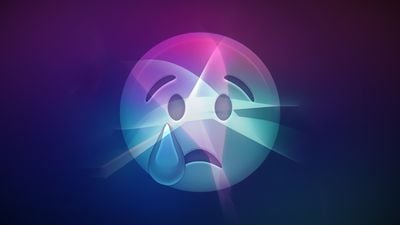
Software chief Craig Federighi and marketing chief Greg Joswiak confirmed that Apple is planning to release the Siri updates in 2026. Apple ran into quality issues with the first-generation architecture that it designed for Siri, and opted to hold the functionality until it was able to transition the personal assistant to a second-generation architecture. At this point, we're looking at spring 2026 for the personalized Siri capabilities, and the timeline suggests Siri will get an update with iOS 26.4 sometime around April.
As a recap, here's what we're waiting on.
Personal Context
Siri will be able to keep track of your emails, messages, files, photos, and more, learning more about you to help you complete tasks and keep track of what you've been sent.
- Show me the files Eric sent me last week.
- Find the email where Eric mentioned ice skating.
- Find the books that Eric recommended to me.
- Where's the recipe that Eric sent me?
- What's my passport number?
Onscreen Awareness
Siri will be able to tell what's on your screen and complete actions involving whatever you're looking at. If someone texts you an address, for example, you can tell Siri to add it to their contact card. Or if you're looking at a photo and want to send it to someone, you can ask Siri to do it for you.
Deeper App Integration
Siri will be able to do more in and across apps, performing actions and completing tasks that are just not possible with the personal assistant right now. We don't have a full picture of what Siri will be capable of, but Apple has provided a few examples of what to expect.
- Moving files from one app to another.
- Editing a photo and then sending it to someone.
- Get directions home and share the ETA with Eric.
- Send the email I drafted to Eric.
New Languages
Later this year, Apple plans to bring Apple Intelligence features to eight additional languages, including Danish, Dutch, Norwegian, Portuguese (Portugal), Swedish, Turkish, Chinese (Traditional), and Vietnamese.
Device Requirements
To use the new Apple Intelligence features in iOS 26, you need a device that supports the functionality. That includes the iPhone 15 Pro, iPhone 15 Pro Max, and all iPhone 16 models. All of the iPhone 17 models will also support Apple Intelligence when they come out this fall.
iPadOS 26 and macOS Tahoe
Many of the Apple Intelligence features in iOS 26 aren't limited to the iPhone, and will also be available on Apple Intelligence-compatible Macs and iPads.
Read More
We have a dedicated iOS 26 roundup that goes into detail on all of the new features that are available in the update.





















