|
1 | 1 |
|
| 2 | + |
| 3 | + |
2 | 4 | # 中国科学技术大学课程资源 |
| 5 | + |
3 | 6 | [](https://github.com/USTC-Resource/USTC-Course/stargazers) |
4 | 7 | [](https://github.com/USTC-Resource/USTC-Course/network/members) |
5 | 8 | [](https://travis-ci.org/USTC-Resource/USTC-Course?branch=master) |
|
31 | 34 | # 资料下载 |
32 | 35 | [戳我(●'◡'●)](https://ustc-resource.github.io/USTC-Course) |
33 | 36 |
|
| 37 | +<!-- |
| 38 | +## FTP |
| 39 | +1. FTP/FTPS: |
| 40 | + - 地址:ftp.ustclug.org; |
| 41 | + - 路径:/ebook/USTC-CS-Courses-Resource; |
| 42 | + - 用户名:ftp; |
| 43 | + - 密码:ftp; |
| 44 | +2. SFTP (Secure File Transfer Protocol): |
| 45 | + - 地址:ftp.ustclug.org; |
| 46 | + - 路径:/ebook/USTC-CS-Courses-Resource; |
| 47 | + - 用户名:ftp; |
| 48 | + - 密码:ftp; |
| 49 | +3. AFP (Apple Filing Protocol) |
| 50 | + - 地址:afp://ftp.ustclug.org/; |
| 51 | + - 路径:/ebook/USTC-CS-Courses-Resource; |
| 52 | + - Connect As Guest |
| 53 | +
|
| 54 | +感谢 @USTC-LUG, @[zzh1996](https://github.com/zzh1996), @[volltin](https://github.com/volltin) |
| 55 | +
|
| 56 | +
|
| 57 | +## HTTPS |
| 58 | +
|
| 59 | +- [github 网页](#课程目录) |
| 60 | +- [DownGit](http://downgit.zhoudaxiaa.com/#/home) |
| 61 | +- [gitzip-chrome-extension](https://chrome.google.com/webstore/detail/gitzip-for-github/ffabmkklhbepgcgfonabamgnfafbdlkn) |
| 62 | +
|
| 63 | +注意,建议不要直接用 GitHub 仓库的 `Download Zip`。因为网速慢,而且仓库很大,很可能下载到中途就切断连接了。 |
| 64 | +推荐用 DownGit 工具,方法很简单,在 GitHub 这里浏览网页到某个文件夹,然后将这个网页地址粘贴到 DownGit 下载即可。 |
| 65 | +
|
| 66 | +--> |
| 67 | + |
34 | 68 | # 课程结构 |
35 | 69 | 每门课程大致结构如下,有些栏目可能没有,也可以自己添加认为合理的栏目 |
36 | 70 | ``` |
|
45 | 79 | └ README.md |
46 | 80 | ``` |
47 | 81 | # 课程关系 |
48 | | -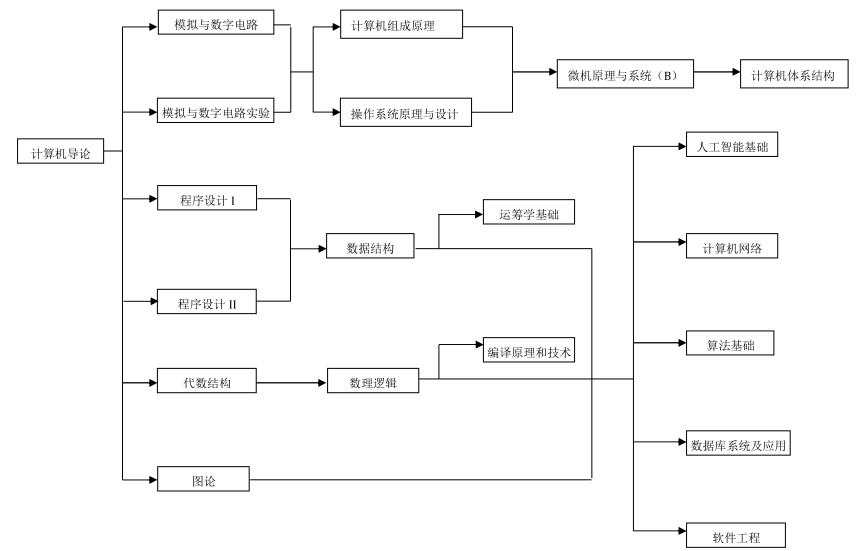 |
| 82 | + |
49 | 83 |
|
50 | 84 | 更多信息可以下载[官网的培养方案](https://www.teach.ustc.edu.cn/education/241.html/attachment/14-215%E8%AE%A1%E7%AE%97%E6%9C%BA%E5%AD%A6%E9%99%A2-2013) |
51 | 85 |
|
|
58 | 92 | * [c程序设计](./c程序设计) |
59 | 93 | * [代数结构](./代数结构) |
60 | 94 | * [光学与原子物理](./光学与原子物理) |
| 95 | + * [images](./images) |
61 | 96 | * [计算机网络](./计算机网络) |
62 | 97 | * [计算机系统详解](./计算机系统详解) |
63 | 98 | * [计算机与信息类](./计算机与信息类) |
@@ -93,3 +128,31 @@ course |
93 | 128 | * github 上不能直接上传大于 100mb 的文件。对于超过 100 mb 的文件,可以存在网盘,然后在 README 文件中贴上链接 |
94 | 129 | * 文件内容的改动会使 git 重新上传, 在没有必要的情况下, 不要对二进制文件做任何更改. |
95 | 130 |
|
| 131 | +<!-- |
| 132 | +可以通过如下方式贡献 |
| 133 | +- 帮忙上传: 可以发给仓库维护者帮忙上传,或者提 issue |
| 134 | +- 用网页操作或者[桌面版](https://desktop.github.com/) fork and pull request. 操作方式可以参考 [这里](https://blog.csdn.net/qq_29277155/article/details/51048990) 和[这里](https://blog.csdn.net/zhangw0_0/article/details/50667891),[PR](https://blog.csdn.net/huutu/article/details/51018317) |
| 135 | +
|
| 136 | +- 用命令行: 注意仓库较大,直接 clone 很慢. 可以使用 sparse-checkout, 只下载指定的目录 |
| 137 | +执行 |
| 138 | +```shell |
| 139 | +mkdir ustc-courses #文件夹名可以自己取 |
| 140 | +cd ustc-courses |
| 141 | +git init |
| 142 | +git remote add -f origin git@github.com:mbinary/USTC-CS-Courses-Resource.git |
| 143 | +git config core.sparsecheckout true |
| 144 | +echo "计算机与信息类/软件工程" >> .git/info/sparse-checkout #这里工作目录就是在那个 repo 主页下 |
| 145 | +
|
| 146 | +#如果还有其他目录,都像上面一样加入即可,如 `echo "计算机与信息类/图论/slides" >> .git/info/sparse-checkout` |
| 147 | +#只需记住的是 加入的目录应该在远程仓库存在,否则报错“error: Sparse checkout leaves no entry on the working directory” |
| 148 | +
|
| 149 | +git pull origin master |
| 150 | +git remote add upstream git@github.com:mbinary/USTC-CS-Courses-Resource.git |
| 151 | +``` |
| 152 | +更新内容后 |
| 153 | +```shell |
| 154 | +git fetch upstream/master |
| 155 | +git merge upstream/master |
| 156 | +``` |
| 157 | +--> |
| 158 | + |
0 commit comments