-
-
Notifications
You must be signed in to change notification settings - Fork 7.9k
Closed
Labels
Milestone
Description
Inconsistent Corner Masking w/ plot_surface
plot_surface inconsistently corner masks and even may not plot certain values when given a non-rectangular array.
import numpy as np
import matplotlib.pyplot as plt
import matplotlib as mpl
from mpl_toolkits.mplot3d import axes3d
x = [1, 2, 3, 4, 5, 6, 7, 8, 9, 10, 11]
y = [1, 2, 3, 4, 5, 6, 7, 8]
X, Y = np.meshgrid(x, y)
matrix = np.array([[np.nan, 0.0, 0.0, 0.0, 0.0, 0.0, 0.0, 0.0, 0.0, 0.0, 0.0],
[np.nan, 1.0, 2.0, 3.0, 4.0, 4.0, 4.0, 3.0, 2.0, 1.0, 1.0],
[np.nan, np.nan, 4.0, 5.0, 6.0, 8.0, 6.0, 5.0, 4.0, 3.0, np.nan],
[np.nan, np.nan, 7.0, 8.0, 11.0, 12.0, 11.0, 8.0, 7.0, np.nan, np.nan],
[np.nan, np.nan, 8.0, 9.0, 10.0, 16.0, 10.0, 9.0, 10.0, 7.0, np.nan],
[np.nan, np.nan, np.nan, 12.0, 16.0, 20.0, 16.0, 12.0, 11.0, np.nan, np.nan],
[np.nan, np.nan, np.nan, np.nan, 22.0, 24.0, 22.0, 20.0, 18.0, np.nan, np.nan],
[np.nan, np.nan, np.nan, np.nan, np.nan, 28.0, 26.0, 25.0, np.nan, np.nan, np.nan]])
maskMat = np.ma.masked_invalid(matrix)
print(maskMat)
fig = plt.figure()
ax = fig.gca(projection = '3d')
normC = mpl.colors.Normalize(vmax = maskMat.max(), vmin = maskMat.min())
colors = mpl.cm.plasma(normC(maskMat))
surf = ax.plot_surface(X, Y, maskMat, norm = normC)
plt.show()Actual outcome
Corner masking only happens on the left and not on the right:
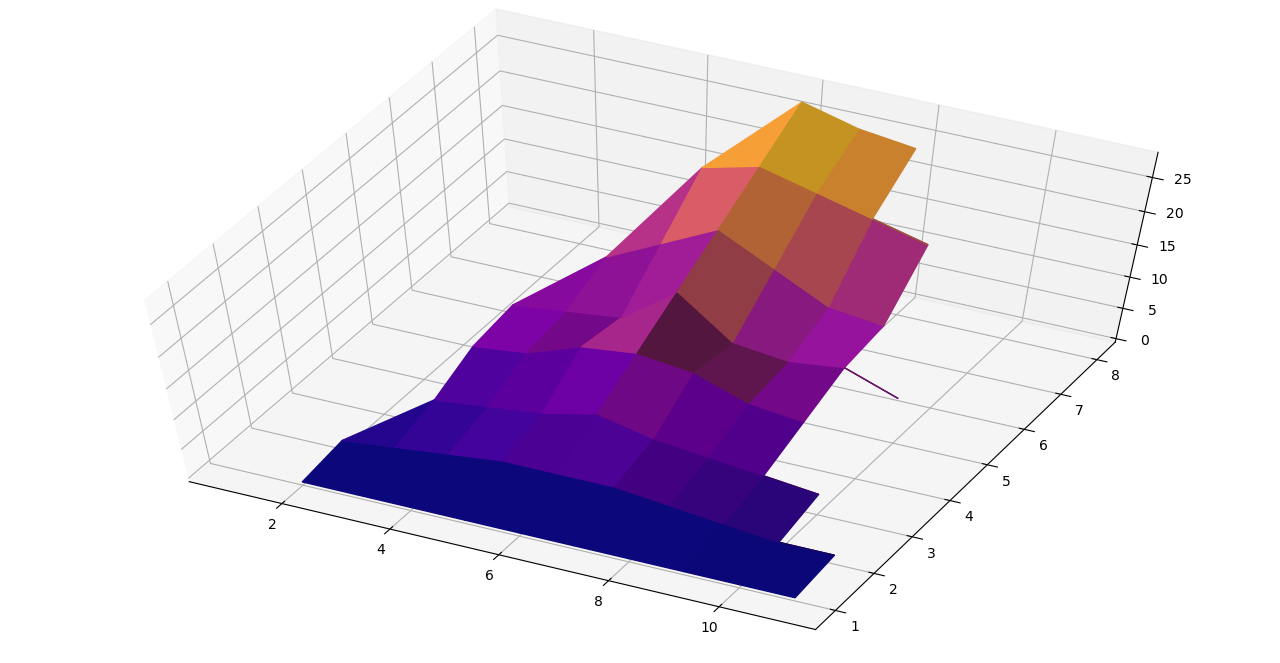
A case where a point is dropped:
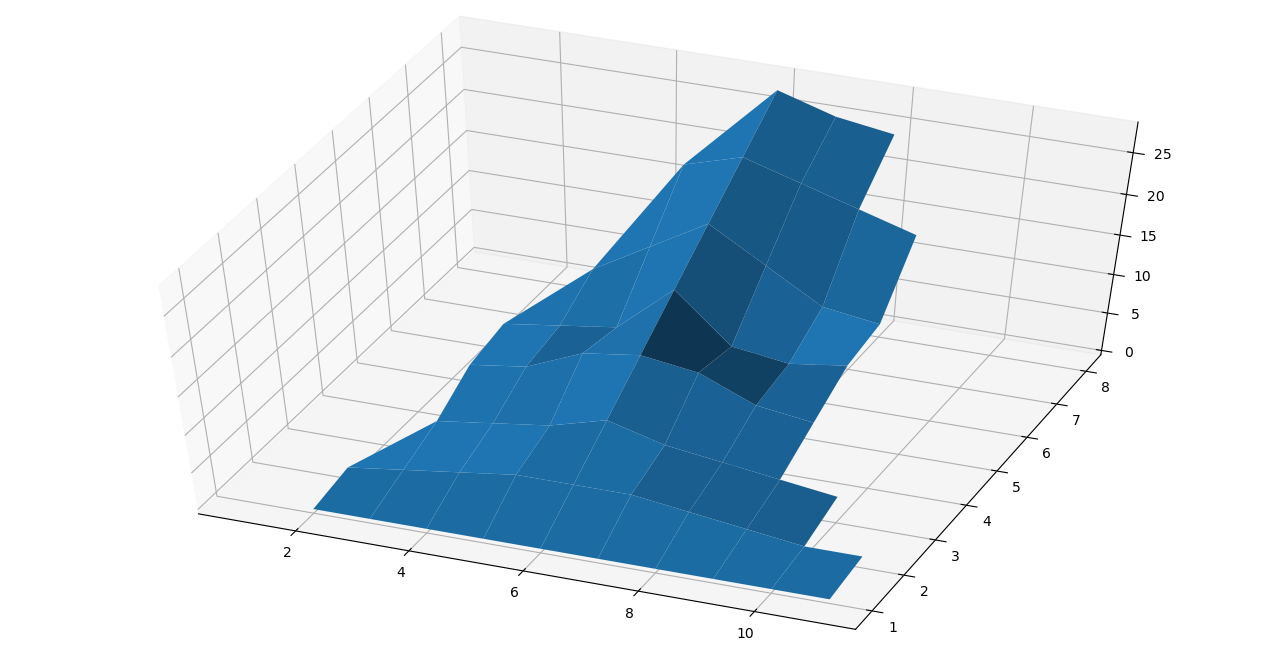
Expected outcome
Corner masking consistently, and/or a way to control it like in contourf
Matplotlib version
- Operating system: Windows 10
- Matplotlib version: 3.1.3
- Matplotlib backend (
print(matplotlib.get_backend())): TkAgg - Python version: 3.7.3
- Other libraries: Numpy 1.18.1
Matplotlib was installed via PyCharm Community edition