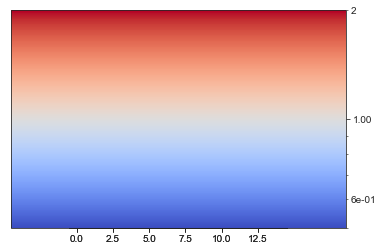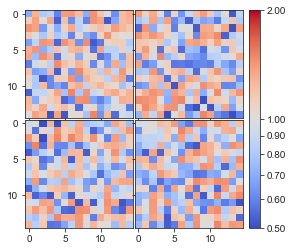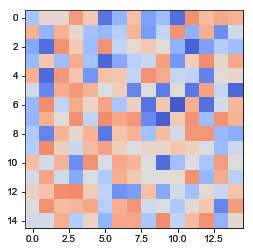-
-
Notifications
You must be signed in to change notification settings - Fork 7.9k
Closed
Labels
Release criticalFor bugs that make the library unusable (segfaults, incorrect plots, etc) and major regressions.For bugs that make the library unusable (segfaults, incorrect plots, etc) and major regressions.status: duplicate
Milestone
Description
Bug report
Bug summary
ImageGrid seems to be broken on 3.0.0?
Code for reproduction
f = plt.figure()
grid = ImageGrid(f, 111,
nrows_ncols=(2, 2),
direction='column',
label_mode="L",
cbar_location="right",
cbar_mode="single",
cbar_size="5%",
cbar_pad="3%"
)
axarr = np.array(grid).reshape(2, 2)
for ax in axarr.flatten():
m = ax.imshow(np.random.random(15**2).reshape((15, 15))+0.5,
norm=LogNorm(vmax=2, vmin=0.5), cmap='coolwarm')
plt.colorbar(m, cax=grid.cbar_axes[0], format=FormatStrFormatter('%.2f'))Note: if I remove all colorbar-related code, it again looks weird, but in a different way:
f = plt.figure()
grid = ImageGrid(f, 111,
nrows_ncols=(2, 2),
direction='column',
label_mode="L",
)
axarr = np.array(grid).reshape(2, 2)
for ax in axarr.flatten():
m = ax.imshow(np.random.random(15**2).reshape((15, 15))+0.5,
norm=LogNorm(vmax=2, vmin=0.5), cmap='coolwarm')Seems like maybe all axes take up the whole figure, and so cover the rest?.. Just a guess.
Matplotlib version
- Operating system: Ubuntu 16.04
- Matplotlib version: 3.0.0
- Matplotlib backend (
print(matplotlib.get_backend())): inline - Python version: 3.5.2
- Jupyter version (if applicable): Jupyter Lab 0.33.6
Metadata
Metadata
Assignees
Labels
Release criticalFor bugs that make the library unusable (segfaults, incorrect plots, etc) and major regressions.For bugs that make the library unusable (segfaults, incorrect plots, etc) and major regressions.status: duplicate