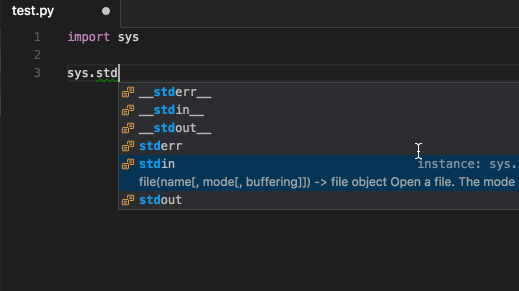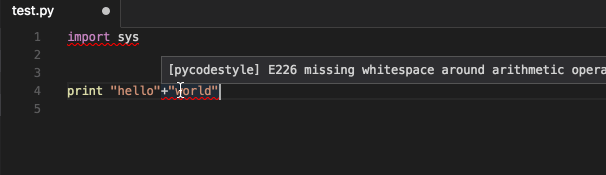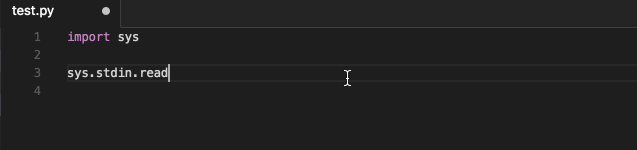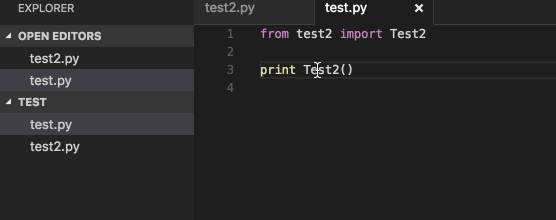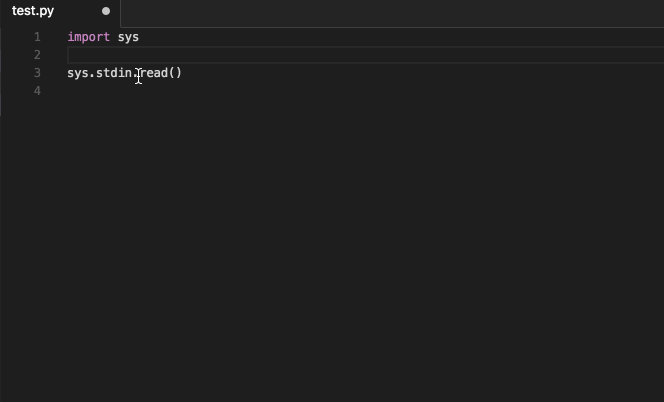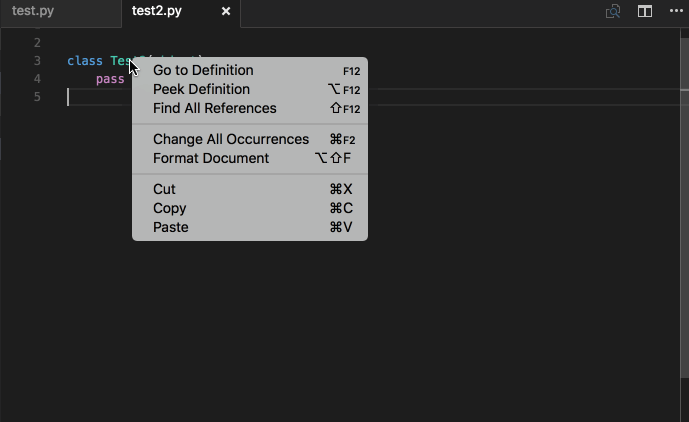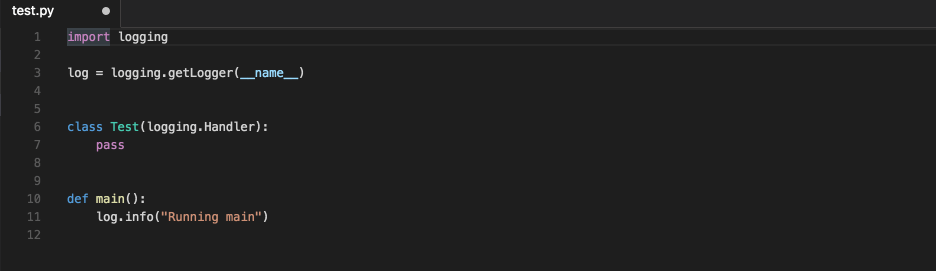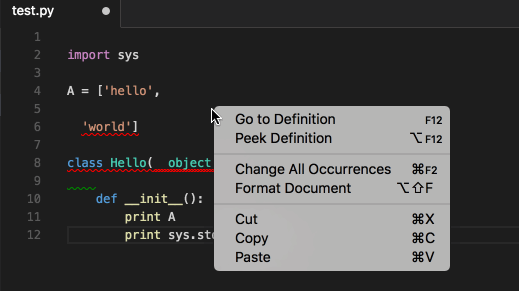A Python 2.7 and 3.5+ implementation of the Language Server Protocol.
The base language server requires Jedi to provide Completions, Definitions, Hover, References, Signature Help, and Symbols:
pip install python-language-server
If the respective dependencies are found, the following optional providers will be enabled:
- Rope for Completions and renaming
- Pyflakes linter to detect various errors
- McCabe linter for complexity checking
- pycodestyle linter for style checking
- pydocstyle linter for docstring style checking (disabled by default)
- autopep8 for code formatting
- YAPF for code formatting (preferred over autopep8)
Optional providers can be installed using the extras syntax. To install YAPF formatting for example:
pip install 'python-language-server[yapf]'
All optional providers can be installed using:
pip install 'python-language-server[all]'
If you get an error similar to 'install_requires' must be a string or list of strings then please upgrade setuptools before trying again.
pip install -U setuptools
Installing these plugins will add extra functionality to the language server:
- pyls-mypy Mypy type checking for Python 3
- pyls-isort Isort import sort code formatting
- pyls-black for code formatting using Black
Please see the above repositories for examples on how to write plugins for the Python Language Server. Please file an issue if you require assistance writing a plugin.
There are three configuration levels below.
- user-level configuration (e.g. ~/.config/CONFIGFILE)
- lsp-level configuration (via LSP didChangeConfiguration method)
- project-level configuration
The latter level has priority over the former.
As project-level configuration, configurations are read in from files in the root of the workspace, by default. What files are read in is described after.
At evaluation of python source file foo/bar/baz/example.py for
example, if there is any configuration file in the ascendant directory
(i.e. foo, foo/bar or foo/bar/baz), it is read in before
evaluation. If multiple ascendant directories contain configuration
files, files only in the nearest ascendant directory are read in.
In some cases, automatically discovered files are exclusive with files in the root of the workspace.
Configuration file should be written in "INI file" syntax.
Value specified in configuration file should be one of types below.
- bool
- int
- string
- list
"List" value is string entries joined with comma. Both leading and trailing white spaces of each entries in a "list" value are trimmed.
"Source roots" is determined in the order below.
- if
pyls.source_roots(described after) is specified, its value is used as "source roots" - if any of setup.py or pyproject.toml is found in the ascendant directory of python source file at evaluation, that directory is treated as "source roots"
- otherwise, the root of the workspace is treated as "source roots"
"Source roots" is used as a part of sys path at evaluation of python source files.
lsp-level and project-level configuration are supported for Python Language Server specific configuration.
For project-level configuration, setup.cfg and tox.ini are read in. Configuration files discovered automatically at evaluation of python source file are not exclusive with configuration files in the root of the workspace. Files in both locations are read in, and a configuration in the former files has priority over one in the latter.
Python Language Server specific configurations are show below.
pyls.source_roots(list) to specify source rootspyls.plugins.jedi.extra_paths(list) to specify extra sys paths
Relative path in these configurations is treated as relative to the directory, in which configuration file exists. For configuration via LSP didChangeConfiguration method, the root of the workspace is used as base directory.
Path in pyls.source_roots is ignored, if it refers outside of the
workspace.
To make these configurations persisted into setup.cfg or tox.ini,
describe them under [pyls] section like below.
[pyls]
source_roots = services/foo, services/bar
plugins.jedi.extra_paths = ../extra_libsConfiguration is loaded from zero or more configuration sources. Currently implemented are:
- pycodestyle: discovered in ~/.config/pycodestyle, setup.cfg, tox.ini and pycodestyle.cfg.
- flake8: discovered in ~/.config/flake8, setup.cfg, tox.ini and flake8.cfg
The default configuration source is pycodestyle. Change the pyls.configurationSources setting to ['flake8'] in order to respect flake8 configuration instead.
Overall configuration is computed first from user configuration (in home directory), overridden by configuration passed in by the language client, and then overriden by configuration discovered in the workspace.
Configuration files discovered in the workspace automatically at evaluation of python source file are exclusive with configuration files in the root of the workspace.
To enable pydocstyle for linting docstrings add the following setting in your LSP configuration:
`
"pyls.plugins.pydocstyle.enabled": true
`
Auto Completion:
Code Linting with pycodestyle and pyflakes:
Signature Help:
Go to definition:
Hover:
Find References:
Document Symbols:
Document Formatting:
To run the test suite:
pip install .[test] && pytest
The Python language server can be developed against a local instance of Visual Studio Code.
Install VSCode
# Setup a virtual env
virtualenv env
. env/bin/activate
# Install pyls
pip install .
# Install the vscode-client extension
cd vscode-client
yarn install
# Run VSCode which is configured to use pyls
# See the bottom of vscode-client/src/extension.ts for info
yarn run vscode -- $PWD/../Then to debug, click View -> Output and in the dropdown will be pyls. To refresh VSCode, press Cmd + r
This project is made available under the MIT License.