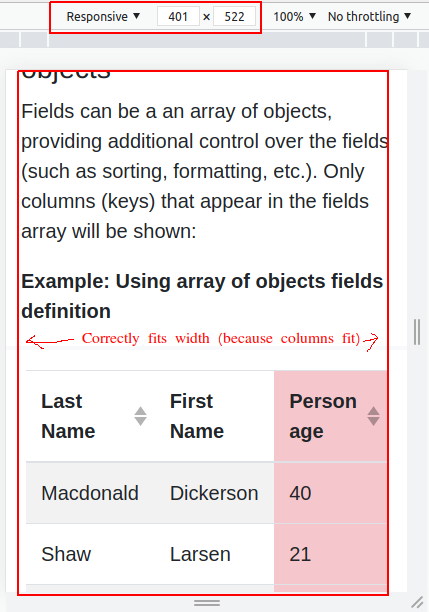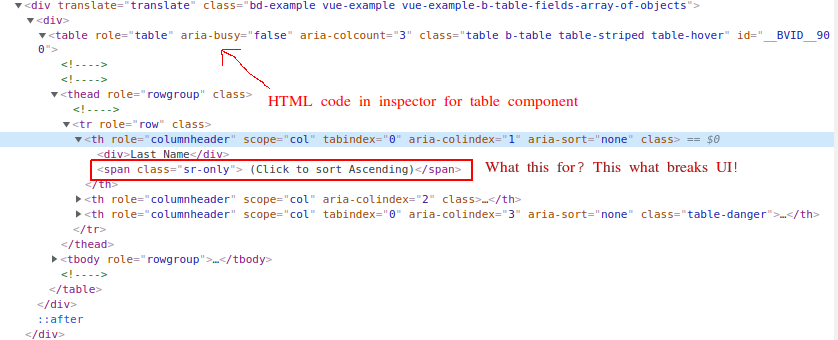-
-
Notifications
You must be signed in to change notification settings - Fork 1.9k
Closed
Description
Table component creates useless html element when field sorting is used
Every field header that contains sorting small buttons (up/down arrows) renders next html element:
<th role="columnheader" scope="col" tabindex="0" aria-colindex="2" aria-sort="none" class="text-center"><div>Column name</div><span class="sr-only"> (Click to sort Ascending)</span></th>
where this part is a problem:
<span class="sr-only"> (Click to sort Ascending)</span>:
This breaks responsive design because on very small screens (especially mobile) UI becomes broken (see screenshots).
Steps to reproduce the bug
- Create a page with Table component
- Define multiple fields (the more - the better) that won't definitely fit into small screen (scroll bar must appear in this case)
- Enable sorting for some fields (arrow buttons near column headings must appear in this case)
- Open page on very small screen (you can use Chrome mobile view in Dev Tools)
I was able to reproduce it even with example page: https://bootstrap-vue.org/docs/components/table
Expected behavior
- UI shouldn't break and it would be better to not have useless elements in DOM tree.
- If table doesn't fit in parent width - it should have scrollbar and display only that part of a table that can fit.
Versions
Libraries:
- BootstrapVue: 2.21.2
- Bootstrap: 4.#.# (no matter)
- Vue: 2.#.# (no matter)
Environment:
- Device: Any
- OS: Any
- Browser: Chrome
- Version: any of latest
Additional context
Screenshots:
- When everything is correct
- When things get broken
- Inspector screenshot
Metadata
Metadata
Assignees
Labels
No labels