-
-
Notifications
You must be signed in to change notification settings - Fork 1.9k
Closed
Description
Hello,
I am using bootstrap vue for my project. I have been changing my implementation to be done with typescript.
Here is how I am importing bootstrap-vue:
import Vue from "vue";
import App from "./App.vue";
import router from "./router";
import BootstrapVue from "bootstrap-vue";
import "bootstrap/dist/css/bootstrap.min.css";
import "bootstrap-vue/dist/bootstrap-vue.css";
import VueRx from "vue-rx";
Vue.use(VueRx);
Vue.config.productionTip = false;
Vue.use(BootstrapVue);
new Vue({
router,
render: h => h(App)
}).$mount("#app");
I then i try to use the b-card component:
<b-card header="Images" header-tag="header">
<b-carousel id="carousel1" class="rounded-2" style="text-shadow: 1px 1px 2px #333;" controls indicators background="#ababab" :interval="0" img-width="500" img-height="480">
<b-carousel-slide v-for="(photo, index) in items" :key="index" :img-src="photo"></b-carousel-slide>
</b-carousel>
</b-card>
The Header is rendered correctly but the body is always undifined no matter what, I even copy pasted one of the examples from the documentation.
here is the result:
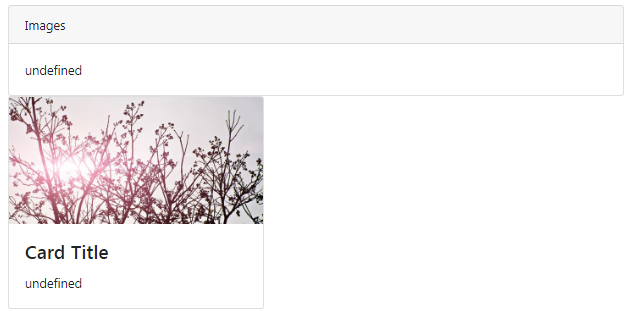
anyone has an idea why is this happening?
best regards,
Schewns
Metadata
Metadata
Assignees
Labels
No labels