-
Notifications
You must be signed in to change notification settings - Fork 1.6k
TypeScript Add ServiceStack Reference
This page has moved to docs.servicestack.net
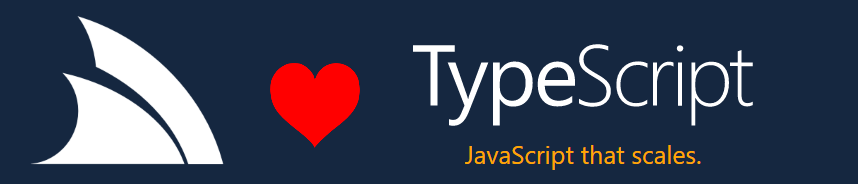
ServiceStack's Add ServiceStack Reference feature allows clients to generate Native Types from directly within VS.NET using ServiceStackVS VS.NET Extension - providing a simple way to give clients typed access to your ServiceStack Services.
TypeScript has become a core part of our overall recommended solution for Web Apps that's integrated into all ServiceStackVS's React and Aurelia Single Page App VS.NET Templates offering a seamless development experience with access to advanced ES6 features like modules, classes and arrow functions whilst still being able to target most web browsers with its down-level ES5 support. TypeScript also goes beyond ES6 with optional Type Annotations enabling better tooling support and compiler type feedback than what's possible in vanilla ES6 - invaluable when scaling large JavaScript codebases.
We're actively tracking TypeScript's evolution and looking forward to integrating TypeScript 2.0 once it leaves beta.
The TypeScript JsonServiceClient available in the
servicestack-client npm package enables the same
productive, typed API development experience available in our other 1st-class supported client platforms.
ServiceStack embeds additional type hints in each Request DTO in order to achieve the ideal typed,
message-based API. You can see an example of this is below which shows how to create a C# Gist in
Gislyn after adding a ServiceStack Reference to gistlyn.com and installing the
servicestack-client npm package:
import { JsonServiceClient } from 'servicestack-client';
import { StoreGist, GithubFile } from './Gistlyn.dtos';
var client = new JsonServiceClient("http://gistlyn.com");
var request = new StoreGist();
var file = new GithubFile();
file.filename = "main.cs";
file.content = 'var greeting = "Hi, from TypeScript!";';
request.files = { [file.filename]: file };
client.post(request)
.then(r => { // r:StoreGistResponse
console.log(`New C# Gist was created with id: ${r.gist}`);
location.href = `http://gistlyn.com?gist=${r.gist}`;
})
.catch(e => {
console.log("Failed to create Gist: ", e.responseStatus);
});Where the r param in the returned then() Promise callback is typed to StoreGistResponse DTO Type.
The servicestack-client is a clean "jQuery-free" implementation based on JavaScript's new
Fetch API standard,
utilizing the isomorphic-fetch implementation
so it can be used in both JavaScript client web apps as well as node.js server projects.
The easiest way to use TypeScript with ServiceStack is to start with one of ServiceStackVS TypeScript projects.
Other TypeScript or ES6 projects can install servicestack-client with:
jspm install servicestack-client
and node server projects can instead install it with:
npm install servicestack-client --save
Then fetch the Type Definitions for either project type with:
typings install servicestack-client --save
typings install dt~isomorphic-fetch --global --save
Use the ExportAsTypes=true option to generate non-ambient concrete TypeScript Types. This option is enabled
at the new /types/typescript route so you can get both concrete types and interface definitions at:
- /types/typescript - for generating concrete types
- /types/typescript.d - for generating ambient interface definitions
The easiest way to Add a ServiceStack reference to your project is to right-click on a folder to bring up
ServiceStackVS's
VS.NET context-menu item, then click on Add -> TypeScript Reference.... This opens a dialog where you can
add the url of the ServiceStack instance you want to typed DTO's for, as well as the name of the DTO source
file that's added to your project.
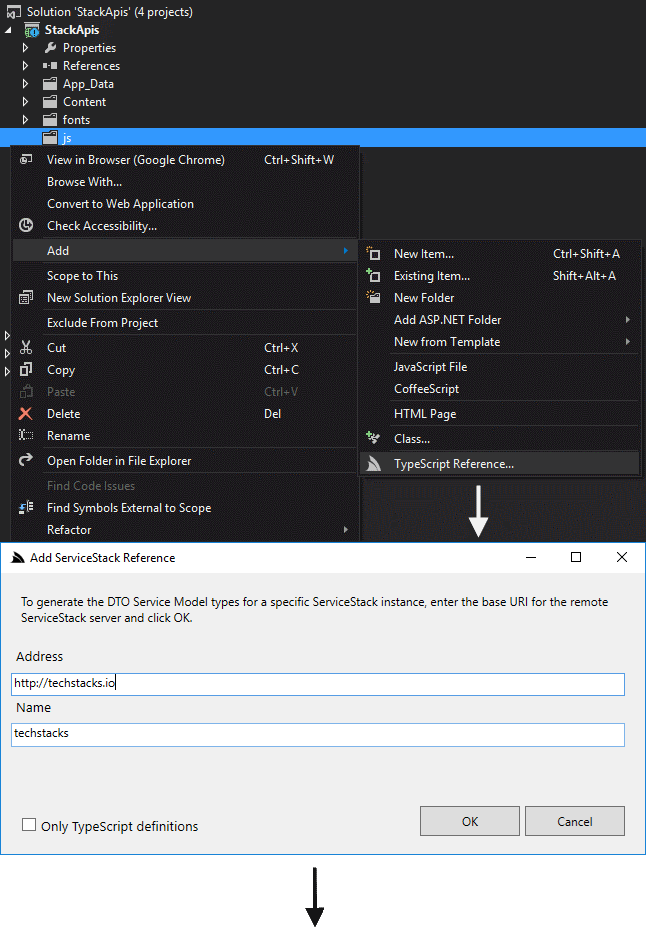
After clicking OK, the servers DTO's are added to the project, yielding an instant typed API:
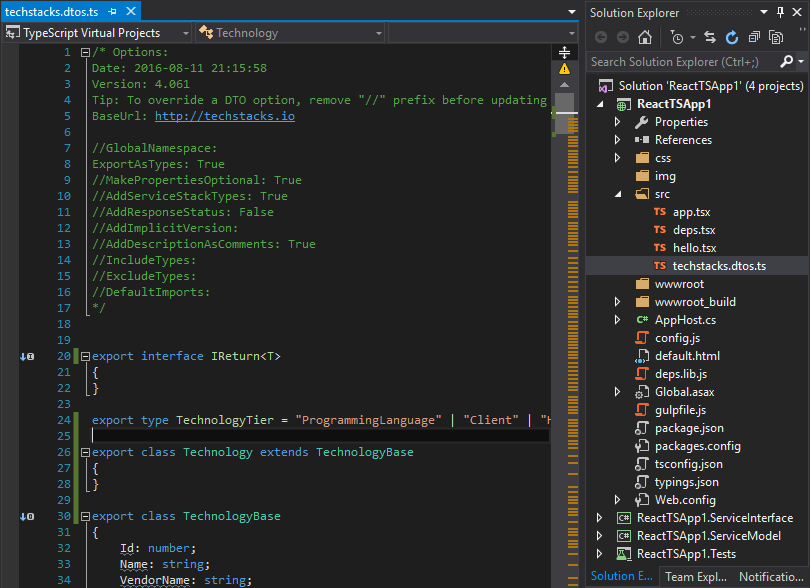
If your server has been updated and you want to update the client DTOs, simply right-click on the DTO file within VS.NET and select Update ServiceStack Reference for ServiceStackVS to download a fresh update.
Lets walk through a simple example to see how we can use ServiceStack's TypeScript DTO annotations in our
JavaScript clients. Firstly we'll need to add a TypeScript Reference to the remote ServiceStack Service by
right-clicking on your project and clicking on Add > TypeScript Reference...
(as seen in the above screenshot).
This will import the remote Services dtos into your local project which looks similar to:
/* Options:
Date: 2016-08-11 22:23:24
Version: 4.061
Tip: To override a DTO option, remove "//" prefix before updating
BaseUrl: http://techstacks.io
//GlobalNamespace:
//ExportAsTypes: True
//MakePropertiesOptional: True
//AddServiceStackTypes: True
//AddResponseStatus: False
//AddImplicitVersion:
//AddDescriptionAsComments: True
//IncludeTypes:
//ExcludeTypes:
//DefaultImports:
*/
// @Route("/technology/{Slug}")
export class GetTechnology implements IReturn<GetTechnologyResponse>
{
Slug: string;
createResponse() { return new GetTechnologyResponse(); }
getTypeName() { return "GetTechnology"; }
}
export class GetTechnologyResponse
{
Created: string;
Technology: Technology;
TechnologyStacks: TechnologyStack[];
ResponseStatus: ResponseStatus;
}
In keeping with idiomatic style of local .ts sources, generated types are not wrapped within a module
by default. This lets you reference the types you want directly using normal import destructuring syntax:
import { GetTechnology, GetTechnologyResponse } from './dtos';Or import all Types into your preferred variable namespace with:
import * as dtos from './dtos';
const request = new dtos.GetTechnology();Or if preferred, you can instead have the types declared in a module by specifying a GlobalNamespace:
/* Options:
...
GlobalNamespace: dtos
*/Looking at the types we'll notice the DTO's are plain TypeScript Types with any .NET attributes added in comments using AtScript's proposed meta-data annotations format. This lets you view helpful documentation about your DTO's like the different custom routes available for each Request DTO.
By default DTO properties are optional but can be made a required field by annotating the .NET property
with the [Required] attribute or by uncommenting MakePropertiesOptional: False in the header comments
which instead defaults to using required properties.
Properties always reflect to match the remote servers JSON Serialization configuration,
i.e. will use camelCase properties when the AppHost is configured with:
JsConfig.EmitCamelCaseNames = true;Making API Requests in TypeScript is the same as all other
ServiceStack's Service Clients
by sending a populated Request DTO using a JsonServiceClient which returns typed Response DTO.
So the only things we need to make any API Request is the JsonServiceClient from the servicestack-client
package and any DTO's we're using from generated TypeScript ServiceStack Reference, e.g:
import { JsonServiceClient } from 'servicestack-client';
import { GetTechnology } from './dtos';
const client = new JsonServiceClient("http://techstacks.io");
const request = new GetTechnology();
request.Slug = "ServiceStack";
client.get(request)
.then(r => { // typed to GetTechnologyResponse
cont tech = r.Technology; // typed to Technology
console.log(`${tech.Name} by ${tech.VendorName} (${tech.ProductUrl})`);
console.log(`${tech.Name} TechStacks:`, r.TechnologyStacks);
});In most cases you'll just use the generated TypeScript DTO's as-is, however you can further customize how the DTO's are generated by overriding the default options.
The header in the generated DTO's show the different options TypeScript native types support with their
defaults. Default values are shown with the comment prefix of //. To override a value, remove the //
and specify the value to the right of the :. Any uncommented value will be sent to the server to override
any server defaults.
The DTO comments allows for customizations for how DTOs are generated. The default options that were used
to generate the DTO's are repeated in the header comments of the generated DTOs, options that are preceded
by a TypeScript comment // are defaults from the server, any uncommented value will be sent to the server
to override any server defaults.
/* Options:
Date: 2015-11-21 00:32:00
Version: 4.048
BaseUrl:
GlobalNamespace: dtos
//ExportAsTypes: False
//MakePropertiesOptional: True
//AddServiceStackTypes: True
//AddResponseStatus: False
//AddImplicitVersion:
//IncludeTypes:
//ExcludeTypes:
//DefaultImports:
*/We'll go through and cover each of the above options to see how they affect the generated DTO's:
The above defaults are also overridable on the ServiceStack Server by modifying the default config on the
NativeTypesFeature Plugin, e.g:
//Server example in CSharp
var nativeTypes = this.GetPlugin<NativeTypesFeature>();
nativeTypes.MetadataTypesConfig.GlobalNamespace = "dtos";
...We'll go through and cover each of the above options to see how they affect the generated DTO's:
Changes the name of the module that contain the generated TypeScript definitions:
declare module dtos
{
...
}Changes whether types should be generated as ambient interface definitions or exported as concrete Types:
module dtos
{
export interface IReturnVoid
{
}
...
}Changes whether the default of whether each property is optional or not:
interface Answer
{
AnswerId: number;
Owner: User;
IsAccepted: boolean;
Score: number;
LastActivityDate: number;
LastEditDate: number;
CreationDate: number;
QuestionId: number;
}Automatically add a ResponseStatus property on all Response DTO's, regardless if it wasn't already defined:
interface GetAnswers extends IReturn<GetAnswersResponse>
{
...
ResponseStatus: ResponseStatus;
}Lets you specify the Version number to be automatically populated in all Request DTO's sent from the client:
interface GetAnswers extends IReturn<GetAnswersResponse>
{
Version: number; //1
...
}This lets you know what Version of the Service Contract that existing clients are using making it easy to implement ServiceStack's recommended versioning strategy.
By checking Only TypeScript Definitions check-box on the dialog when Adding a TypeScript Reference you can instead import Types as a TypeScript declaration file (.d.ts).
TypeScript declarations are just pure static type annotations, i.e. they don't generate any code or otherwise have any effect on runtime behavior. This makes them useful as a non-invasive drop-in into existing JavaScript code where it's just used to provide type annotations on existing JavaScript objects, letting you continue using your existing data types and ajax libraries.
Once added to your project, use VS.NET's JavaScript doc comments to reference the TypeScript definitions
in your .ts scripts. The example below shows how to use the above TypeScript definitions to create a
typed Request/Response utilizing jQuery's Ajax API to fire off a new Ajax request on every keystroke:
/// <reference path="MyApis.dtos.d.ts"/>
...
<input type="text" id="txtHello" data-keyup="sayHello" />
<div id="result"></div>
<script>
$(document).bindHandlers({
sayHello: function () {
var request: dtos.Hello = {};
request.title = "Dr";
request.name = this.value;
$.getJSON(createUrl("/hello", request), request,
function (r: dtos.HelloResponse) {
$("#result").html(r.result);
});
}
});
function createUrl(path: string, params: any): string {
for (var key in params) {
path += path.indexOf('?') < 0 ? "?" : "&";
path += key + "=" + encodeURIComponent(params[key]);
}
return path;
}
</script>Here we're just using a simple inline createUrl() function to show how we're creating the url for the
GET HTTP Request by appending all Request DTO properties in the QueryString, resulting in a HTTP GET
Request that looks like:
/hello?title=Dr&name=World
There's also a new $.ss.createUrl() API in
ss-utils.js
which also handles .NET Route definitions where it will populate any variables in the /path/{info}
instead of adding them to the ?QueryString, e.g:
$(document).bindHandlers({
sayHello: function () {
var request: dtos.Hello = {};
request.title = "Dr";
request.name = this.value;
$.getJSON($.ss.createUrl("/hello/{Name}", request), request,
function (r: dtos.HelloResponse) {
$("#result").html(r.result);
});
}
});Which results in a HTTP GET request with the expected Url:
/hello/World?title=Dr
In addition to JsonServiceClient most of the JavaScript utils in
ss-utils.js
are also in the servicestack-client npm package including the ServerEventsClient for
processing real-time Server Events.
Here's how Gistlyn uses ServerEventsClient for handling real-time Script Status
updates and Console logs from the executing C# Script:
const channels = ["gist"];
const sse = new ServerEventsClient("/", channels, {
handlers: {
onConnect(activeSub:ISseConnect) { // Successful SSE connection
store.dispatch({ type: 'SSE_CONNECT', activeSub }); // Tell Redux Store we're connected
fetch("/session-to-token", { // Convert Session to JWT
method:"POST", credentials:"include"
});
},
ConsoleMessage(m, e) { // C# Gist Console Logs
batchLogs.queue({ msg: m.message });
},
ScriptExecutionResult(m:ScriptExecutionResult, e) { // Script Status Updates
//...
}
}
});If you're publishing a DTO Type for your Server Events message you'll also be able to benefit from the
generated Type definition like Gistlyn does with ScriptExecutionResult.
 ServiceStackIDEA is a plugin for JetBrains IntelliJ based IDEs to simplify development of client applications for ServiceStack services with integrated support for Add ServiceStack Reference feature.
ServiceStackIDEA is a plugin for JetBrains IntelliJ based IDEs to simplify development of client applications for ServiceStack services with integrated support for Add ServiceStack Reference feature.
ServiceStackIDEA now supports many of the most popular JetBrains IDEs including:
- WebStorm, RubyMine, PhpStorm & PyCharm
- TypeScript
- IntelliJ
- Java, Kotlin and TypeScript
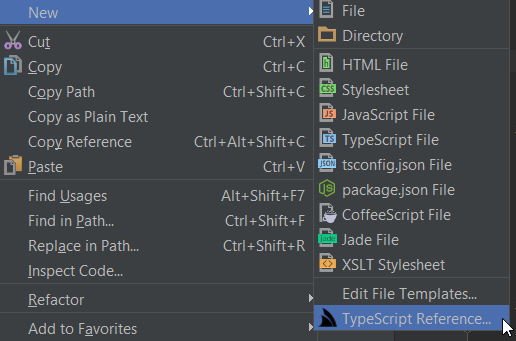
By right clicking on any folder in your Project explorer, you can add a TypeScript reference by simply providing any based URL of your ServiceStack server.
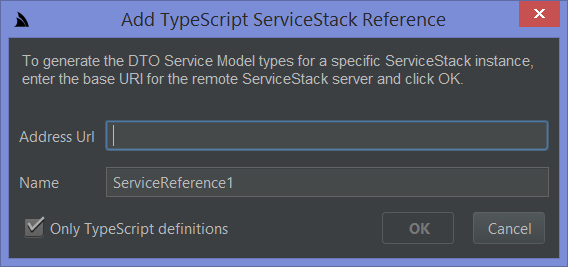
Once this file as been added to your project, you can update your service DTOs by right clicking Update ServiceStack Reference or using the light bulb action (Alt+Enter by default).
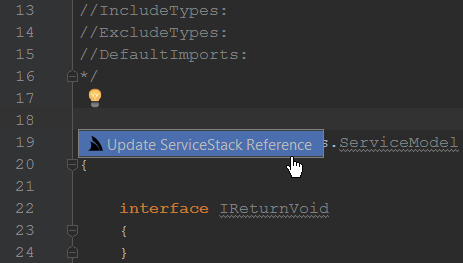
This now means you can integrate with a ServiceStack service easily from your favorite JetBrains IDE when working with TypeScript!
The ServiceStack IDEA is now available to install directly from within a supported IDE Plugins Repository, to Install Go to:
-
File -> Settings...Main Menu Item - Select Plugins on left menu then click Browse repositories... at bottom
- Search for ServiceStack and click Install plugin
- Restart to load the installed ServiceStack IDEA plugin
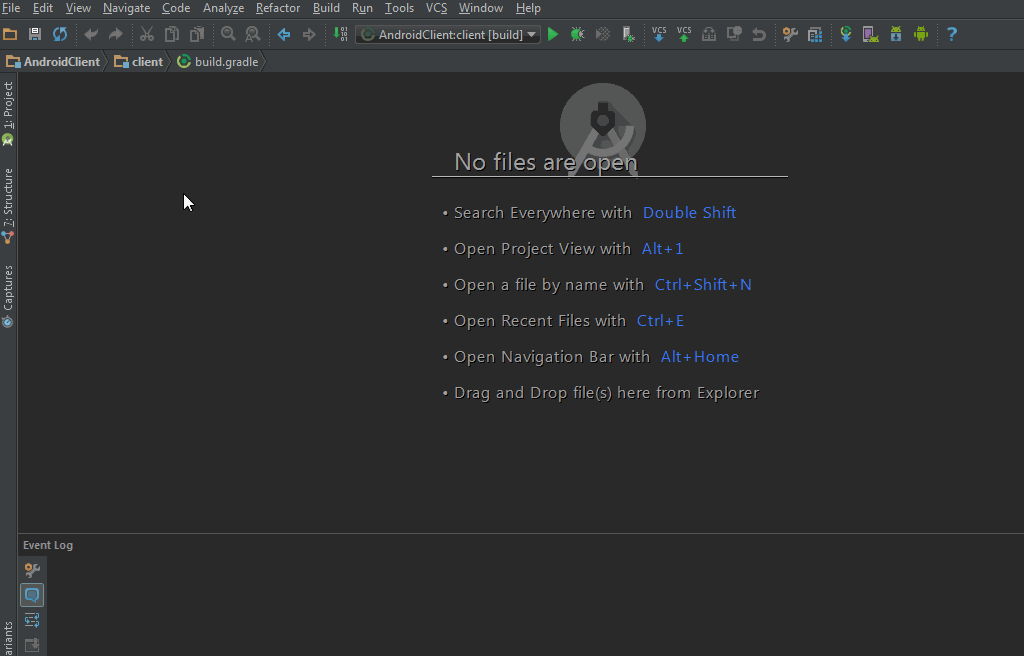
- Why ServiceStack?
- Important role of DTOs
- What is a message based web service?
- Advantages of message based web services
- Why remote services should use separate DTOs
-
Getting Started
-
Designing APIs
-
Reference
-
Clients
-
Formats
-
View Engines 4. Razor & Markdown Razor
-
Hosts
-
Security
-
Advanced
- Configuration options
- Access HTTP specific features in services
- Logging
- Serialization/deserialization
- Request/response filters
- Filter attributes
- Concurrency Model
- Built-in profiling
- Form Hijacking Prevention
- Auto-Mapping
- HTTP Utils
- Dump Utils
- Virtual File System
- Config API
- Physical Project Structure
- Modularizing Services
- MVC Integration
- ServiceStack Integration
- Embedded Native Desktop Apps
- Auto Batched Requests
- Versioning
- Multitenancy
-
Caching
-
HTTP Caching 1. CacheResponse Attribute 2. Cache Aware Clients
-
Auto Query
-
AutoQuery Data 1. AutoQuery Memory 2. AutoQuery Service 3. AutoQuery DynamoDB
-
Server Events
-
Service Gateway
-
Encrypted Messaging
-
Plugins
-
Tests
-
ServiceStackVS
-
Other Languages
-
Amazon Web Services
-
Deployment
-
Install 3rd Party Products
-
Use Cases
-
Performance
-
Other Products
-
Future